Essential tips for building an effective knowledge base

Understanding the importance of a knowledge base
A knowledge base is more than just a collection of information; it’s like your go-to helper for quick answers. Imagine if you could find solutions to your questions anytime you want, without waiting in line for support. This is what a well-organized knowledge base can do for you.
When customers can easily access information 24/7, they feel more in control. Think of how satisfying it is to solve a problem on your own! Plus, support teams can save time and focus on more complex issues instead of repeating the same answers. In the end, a strong knowledge base enhances your experience and makes the whole process smoother for everyone involved.

Defining your audience and their needs
Understanding your audience is crucial for creating a helpful knowledge base. When you know who will use it, you can craft content that truly meets their needs. Here are some key points to consider:
- Demographics: Think about who your users are. Age and location can change what they want to learn.
- Common questions: Identify the issues they often face. What problems do they need solutions for?
- Preferred formats: Consider how they like to consume information. Do they prefer easy-to-read articles or engaging videos?
Gathering this information helps you create relevant content that connects with your users. For example, if your audience is young professionals, quick and clear guides may be effective. If they are seasoned experts, more detailed articles could be needed. By focusing on these aspects, you'll ensure your knowledge base becomes a valuable resource that makes a difference.
Choosing the right platform for your knowledge base
Choosing the best platform for your knowledge base is crucial. You want something that works for both your users and your team. Here are a few things to consider:
- User-Friendly Design: A clean, simple interface helps users find what they need quickly. An easy-to-navigate platform keeps frustration at bay.
- Integration with Tools: Select a platform that connects well with your existing software. This can save time and make your workflow smoother.
- Customization Options: It’s important to tailor the look and feel of your knowledge base. A unique design can make it feel more welcoming.
Tools like Pipeback can be great for building an effective knowledge base. The right choice not only helps customers get answers faster but also supports your team in providing better assistance. An efficient platform ultimately enhances the overall customer experience.
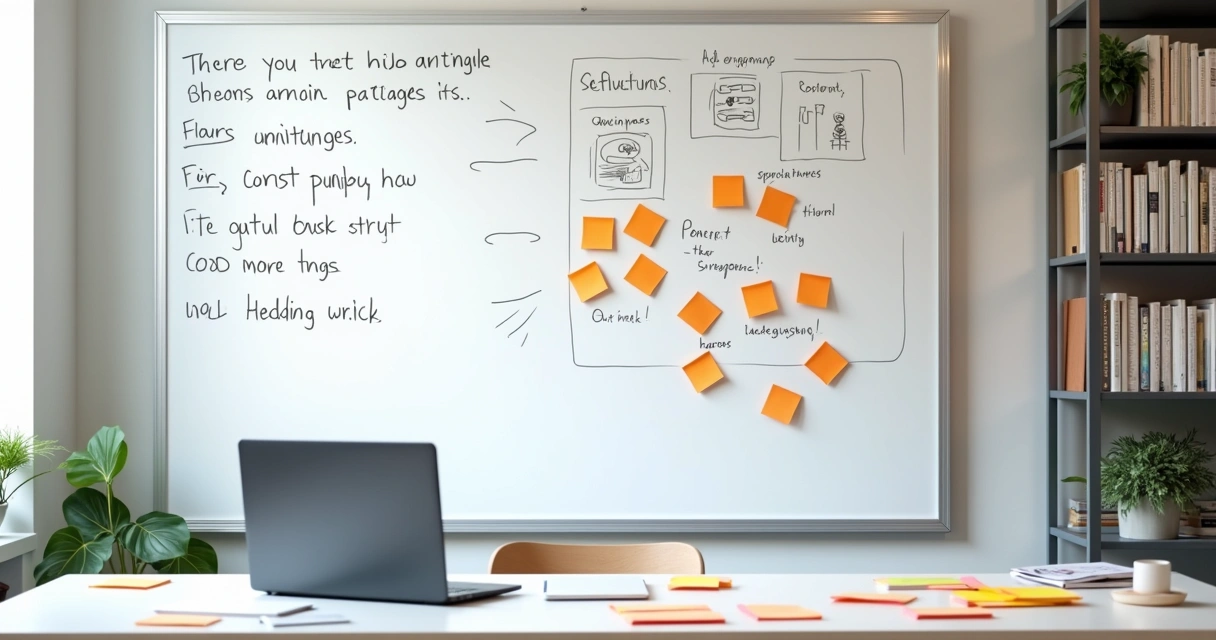
Creating and organizing content effectively
Organizing your knowledge base can make a huge difference for your users. By being clear and straightforward, you help them find what they need without hassle. Here are some tips to create content that is helpful and easy to follow:
- Use Simple Language: Avoid jargon. Write as if you're talking to a friend. For instance, instead of saying "utilize," just say "use."
- Break It Down: Use headings and bullet points. This keeps your information organized and allows users to scan quickly for what they need.
- Group Related Topics: Categorizing articles helps users navigate more easily. If they’re looking for something specific, they can find it in a dedicated section.
- Visual Aids: Adding pictures or diagrams can clarify complicated topics. People often understand better when they can see an example.
Lastly, be sure to continually review your knowledge base. Outdated information can lead to confusion. Keep everything up to date, and make adjustments as your products or services evolve. A well-maintained knowledge base is a valuable resource for everyone!
Implementing user-friendly search functions
Having a good search function in your knowledge base can make all the difference. When someone needs information, they want to find it quickly and easily. A few simple features can improve this experience significantly. Here are some tips:
- Autocomplete Suggestions: As users type, show them possible questions or topics. This speeds up their search and helps them stay focused.
- Filters and Categories: Let users narrow down results by specific topics. For example, if someone is searching for "account issues," they should easily find relevant articles without sifting through unrelated content.
- Searchable Content: Make sure all your articles are searchable, including any documents or FAQs. This ensures that users find the information they need, even if they use different words.
By implementing these features, you create a more user-friendly experience, making it easier for people to trust and rely on your knowledge base.

Encouraging user contributions and feedback
Getting users involved in sharing their experiences is vital to improving your knowledge base. When users contribute, it creates a vibrant community where everyone benefits. A simple way to invite feedback is to include a quick form at the end of each article. This encourages readers to share their thoughts and suggestions.
Another great idea is to ask users to send in their questions. This not only helps you understand what they care about but also allows you to create articles that answer those specific needs. You could even host a contest for user-generated content. It’s a fun way to inspire creativity while adding unique perspectives to your platform.
Remember to show appreciation for contributors. Acknowledging their efforts makes them feel valued. Small gestures, like a thank-you note, can really motivate users to keep engaging. Building this connection creates a space where everyone can learn and grow together.
Maintaining and updating your knowledge base
Keeping your knowledge base fresh and helpful is crucial for every user. When information is accurate, it builds trust. Here are some practical tips for maintaining your content effectively:
- Set a Schedule: Regularly review your articles. A monthly or quarterly check can help you spot outdated information that needs updating.
- Listen to Feedback: Pay attention to user comments. If readers often ask about certain topics, consider expanding those sections or clarifying points.
- Update for New Features: Anytime your services improve or change, reflect that in your knowledge base. For example, if a product now has extra features, add descriptions to guide users.
By following these steps, you ensure your knowledge base remains a solid resource. This way, users will find what they need quickly, leading to a better experience overall. A well-maintained knowledge base shows you care about providing quality support.
Conclusion and next steps for an effective knowledge base
Creating a strong knowledge base is just the first step. To make it truly effective, you need to keep it fresh and relevant. Start by looking at what users are searching for. This can highlight important content gaps that you can fill. Encourage feedback; it’s valuable for understanding user needs. Regularly review the information to ensure it stays up-to-date. You might even find that some topics are no longer relevant. Celebrate small wins as you improve the knowledge base. Share stories about how it has helped others. These efforts not only enhance the user experience but also create a lively community around your resource. Remember, this is a team effort that thrives on collaboration.
