How to optimize your knowledge base for better customer support

Introduction to optimizing your knowledge base
A well-organized knowledge base is crucial for helping customers find answers quickly. Think about the common questions they ask. For example, do they need step-by-step guides or troubleshooting tips? Make sure your content meets their needs. Also, ensure the navigation is simple; nobody likes to get lost while searching for help.
Regularly updating your knowledge base keeps the information fresh and relevant—this shows your customers that you care. Consider using clear headings and bullet points to make it easy to skim through. Ultimately, the goal is to empower customers to solve their problems independently, providing them with the right tools and resources at their fingertips. A user-friendly knowledge base can transform their experience!

Understanding the role of a knowledge base in customer support
A knowledge base is like a treasure chest of information that customers can use anytime. Instead of waiting for help, they can easily find answers on their own. That’s a big win for everyone!
Here’s why having a knowledge base is super important:
- Self-service: Customers love being able to help themselves. When they get quick answers, it saves them time and makes them happier.
- Consistency: With a knowledge base, every customer receives the same accurate information, which helps build trust.
- Cost-effective: When fewer people reach out for help, support costs drop and teams can focus on solving complex problems.
- Efficiency: By answering common questions in the knowledge base, support teams can dedicate more time to tricky issues where they can really make a difference.
In short, a well-organized knowledge base improves the customer experience and keeps everyone happy. Why not start building one today?
Analyzing customer needs for effective content creation
Knowing what your customers really need is essential for creating content in your knowledge base that works. Picture yourself searching for answers but feeling lost. That’s a common experience, and it highlights how important it is to provide clear and helpful information.
Here are some simple steps to better understand your customers:
- Collect feedback: Simply ask your customers what confuses them or what questions they have. Their insights can point you in the right direction.
- Review past support queries: Look at the most common questions people have asked before. This can help you see where your knowledge base might be lacking.
- Observe trends: Keep an eye on industry changes and challenges that your customers are facing. Creating content that addresses these trends makes it more relevant.
- Engage directly: Use surveys or talk to customers one-on-one. Their experiences provide valuable information to create more effective content.
By focusing on customer needs, your knowledge base can become an essential resource, making it easier for people to find the help they’re looking for. Isn’t that what we all want?
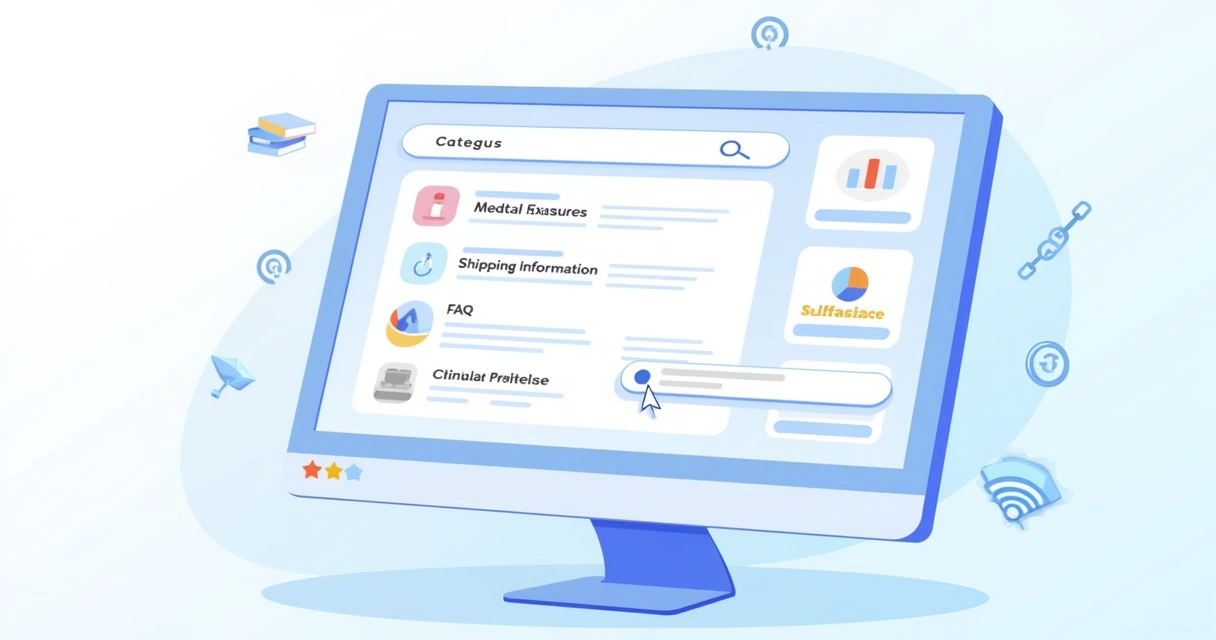
Organizing your knowledge base for easy navigation
Organizing your knowledge base is essential for helping customers find what they need quickly and easily. If things are confusing, people may get frustrated and look for answers elsewhere. Here are some simple strategies to make your knowledge base more user-friendly:
- Categorize content: Group related topics together. For example, if you have articles about different product features, keep them all in one section. This helps users find information they need faster.
- Add a search bar: A search function is crucial. When customers can type in what they're looking for, it saves them time and effort. This small feature can make a big difference.
- Use clear headings: Make sure your titles are descriptive. This way, readers can quickly understand what each section is about. If they see "Shipping Information," they know exactly where to go.
- Include quick links: Linking to popular articles or related topics can guide users to additional resources. This can enrich their experience and provide helpful context.
By adopting these simple steps, you empower your customers and help them navigate your knowledge base with ease.
Regularly updating content to keep it relevant
Keeping your knowledge base fresh is super important. Customers need accurate information, and if your content is outdated, it can lead to confusion. Think about times you found a guide that didn't match what you experienced. Frustrating, right?
When you regularly update your content, it shows you care about your audience. For example, if a feature of a product changes, be sure to update that info quickly. You can also highlight common questions and make their answers easy to find. A dynamic knowledge base not only helps customers but also builds trust.
Set a routine for checking your content, maybe every three months. Ask yourself: Is my information still relevant? Are there new questions popping up? By addressing these points, you ensure your support stays top-notch. Remember, fresh information can greatly enhance customer satisfaction. Always strive to keep your content relevant; it makes a big difference in how customers view your brand.
Leveraging metrics to measure knowledge base effectiveness
Measuring how well your knowledge base is working is crucial for improving customer support. It helps you figure out what’s effective and what needs some tweaks. To better understand your knowledge base’s impact, focus on these key points:
- User engagement: Keep an eye on how many people are browsing your knowledge base. A lot of visitors usually means it's helpful to them.
- Search effectiveness: Check the searches people are making. If many searches don't lead to answers, you might need to fill in missing content.
- Feedback ratings: Collect feedback on articles. Positive comments are a good sign, while negative ones can spotlight areas for improvement.
- Support ticket trends: Look at the number of support requests. If they decrease, it suggests customers are finding answers on their own.
By tracking these important metrics, you can enhance your knowledge base over time. Regularly reviewing the data will help you make smart decisions that meet your customers' needs more effectively. This way, your knowledge base becomes a powerful tool in supporting your customers and providing value to them.
Conclusion: Making your knowledge base a customer support powerhouse
Your knowledge base is more than just a collection of articles; it's a true customer support tool. Taking the time to make it user-friendly can really help your customers. Picture them finding answers quickly and easily—this makes them feel valued and informed. Regularly updating your content, ensuring smooth navigation, and offering relevant information are key steps in building trust. Just think, every time a user discovers what they need on their own, it boosts their confidence in your brand. This can lead to happier customers and stronger relationships. Embracing the task of refining your knowledge base is worth the effort. It's not just about fixing problems; it’s about creating a better experience for everyone involved.
